Brand new ✨ Baby Audio I Heart NY 🔔
$29.00 Original price was: $29.00.$21.75Current price is: $21.75.
- Effortless Shopping, Quality Products
- High quality products, low prices.
- Experience the difference quality makes.
- Your Security is Our Promise

Baby Audio I Heart NY is a small solution for a big sound. I Heart NY gives you the classic ‘NYC Parallel Compression Trick’ in a simple and powerful plug-in. Use it to instantly beef up drums, mix busses and even vocals. The plug-in deals with all parallel routing internally and combines multiple processes under the hood.
In the 1990s, people began talking about a certain ‘New York sound’, pioneered by some of the big-name engineers in the city. The NY sound was heavyweight and powerful, yet musical and dynamic.
I Heart NY automatically duplicates your audio under the hood – and treats it with heavy compression, EQ and a bunch of non-linear magic. It offers a dead-easy and gratifying way of adding presence and weight to your tracks.
FEATURES:
- Spank: Combines compression, equalization, low-end preservation and more into a single process. The Spank knob works like a macro control that lets you to dial-in more or less of several combined effects to give you the classic “NY Compression Sound”
- Parallel Signal: I Heart NY doesn’t work like a normal compressor with a wet/dry mix control. Instead, it gives you a separate fader to control the wet signal volume, which is then mixed-in on top of the existing dry signal. This is closer to how an engineer would mix-in a parallel signal on a console and believe this change in workflow will lead to different creative decisions. Add as much of the wet/Spanked signal as your tracks crave
- Output: The Output knob controls the combined volume of the dry and wet signals after they have been blended. Use it as the last step to place your track in the mix, usually by turning it down to match the original dry level (unless you wanted it louder from the beginning!)
- Solo: The Solo button bypasses the dry signal so that the plug-in outputs the wet/Spanked signal on its own. This allows you to monitor what you’re doing – and even to use I Heart NY as a traditional insert compressor
- Metering: The compression meter on the left will help you dial in the appropriate compression amount. Aim for it to peak right before the red level indicator, that’s usually where you get the most impact without compromising your sound. The output meter on the right shows the plug-in’s output and helps you avoid clipping
SYSTEM REQUIREMENTS:
- Plug-in formats: VST, VST3, AU, AAX
- Platforms supported: Mac OS 10.7 and up (including M1)
- Platforms supported: PC Windows 7 and up
- DAWs supported: All major DAWs, including Ableton Live, Pro Tools, Logic Pro, FL Studio, Cubase, Nuendo, Studio One, Bitwig, Reaper, Reason etc.
| Condition | New |
|---|---|
| Software Delivery | Electronic, Delivery |
| Plug-in Type | EQ, Dynamics |
| Plug-In Format | AAX, AU, VST, VST3 |
| Operating System | Mac, Windows |
Be the first to review “Brand new ✨ Baby Audio I Heart NY 🔔” Cancel reply
Related products
Audio Processing Plug-ins
Best deal 😍 Dolby Atmos Mastering Suite Software – Electronic Delivery 🔥
Audio Processing Plug-ins
Best Pirce 🛒 Slate Digital VMR 2.0 Mix Bundle One – Electronic Delivery 🌟
Audio Processing Plug-ins
Wholesale 🔥 XLN Audio RC-20 Retro Color – Electronic Delivery 😀
Audio Processing Plug-ins
Flash Sale ⌛ Serato Pitch ‘N’ Time Pro – Electronic Delivery ⭐
Audio Processing Plug-ins
Best Sale 🎉 IZotope RX 10 Advanced Audio Repair Tool – Electronic Delivery 👍
Audio Processing Plug-ins
Coupon 😍 Eventide Physion MkII Multi-Effects Tool – Electronic Delivery 🔔
Audio Processing Plug-ins
Discount 👍 Steinberg RND Portico 5043 Compressor – Electronic Delivery 🔥
Audio Processing Plug-ins
Brand new 😀 IZotope RX 10 Standard Audio Repair Tool – Electronic Delivery 🔔



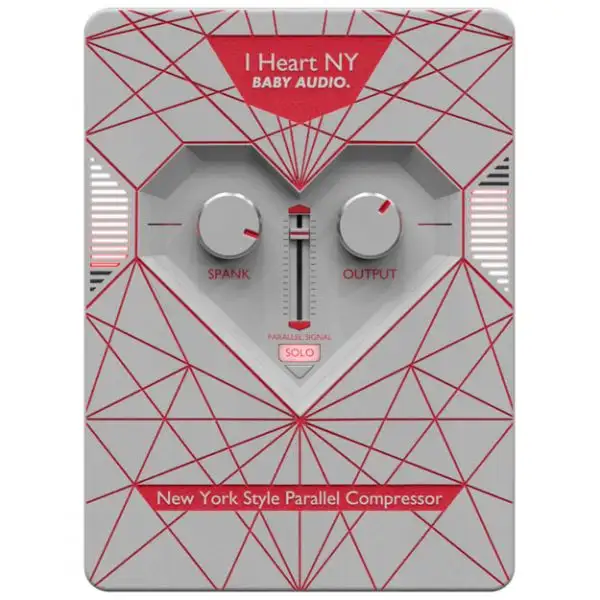
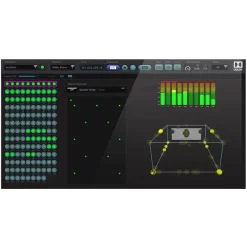







Reviews
There are no reviews yet.