Best deal 😍 Dolby Atmos Mastering Suite Software – Electronic Delivery 🔥
$531.00 Original price was: $531.00.$96.99Current price is: $96.99.
- Effortless Shopping, Quality Products
- High quality products, low prices.
- Experience the difference quality makes.
- Your Security is Our Promise

If you’ve heard about Dolby Atmos and have been wondering why you need to start thinking about it when it comes to your mixes, you’ve come to the right place. Check out our Dolby Atmos Buyer’s Guide, where we outline the concepts behind Atmos, the creation process for immersive mixing and some of the tools of the trade that you’ll need to do the job right.
The Dolby Atmos Production Suite is a collection of post product tools allowing professionals to work with content in the Dolby Atmos format. Avid Pro Tools users can use it as a complete in-the-box solution for working with Dolby Atmos, allowing monitoring of content without the need for an external Dolby Rendering and Mastering Unit.
The Dolby Atmos Production Suite provides editorial and premix functionality for both film and television content as well as a complete end-to-end workflow for virtual reality content. With the ability to QC any Dolby Atmos master file, Production Suite greatly simplifies QC workflows for high-value content.
The Dolby Atmos Mastering Suite is based on the same powerful tools used for creating cinema soundtracks, so audio professionals can now deliver the Dolby Atmos experience in just about any medium, including episodic television, Blu-ray, gaming, and VR.
INCLUDES:
- Three copies of the Dolby Atmos Production Suite for Mac
- One seat of Dolby Atmos Home Theater Renderer software for Windows on a Dolby Atmos RMU
- Dolby Atmos Conversion Tool
TOOLS:
- Dolby Atmos Renderer – This renders audio and Dolby Atmos metadata from a Pro Tools session – supports various tasks, including listening to a Dolby Atmos mix, and recording or playing back the Dolby Atmos master
- Dolby Atmos Monitor Application -Visually monitor the Renderer as it renders audio and Dolby Atmos metadata, and provides controls for recording or playing back the Dolby Atmos master
- Dolby Atmos Panner plug-in – This lets you position audio objects for a Dolby Atmos home theater mix – lets you position audio objects in a three-dimensional audio field
- Dolby Atmos VR Spherical Panner plug-in – One of two plug-ins that let you position audio objects for a Dolby Atmos VR mix – this panner plug-in lets you position objects using a polar coordinate system
- Dolby Atmos VR XYZ Panner plug-in – One of two plug-ins that let you position audio objects for a Dolby Atmos VR mix – this panner plug-in lets you position objects in a three-dimensional audio field
- Dolby Renderer Send plug-in – Plug-in that sends object or bed source audio to the Renderer
- Dolby Renderer Return plugin – Plug-in that receives Dolby Atmos audio and metadata from the Renderer, and then routes the rendered mix to Pro Tools outputs
- Dolby Atmos VR Transcoder – Application that enables you to encode Dolby Atmos content to Dolby Digital Plus (.ec3, .ec3 in .mp4 container) and B-format (FurseMalham [FuMa], AmbiX) output formats
- Session Templates and Documentation
FEATURES:
- Create, edit, mix, and master high-quality Dolby Atmos content for Blu-ray and digital delivery
- Enable Dolby Atmos workflows in editorial and premix rooms with the Dolby Atmos Production Suite
- End-to-end content production for linear cinematic and virtual-augmented-mixed reality applications
- Quality control (QC) of Dolby Atmos master files
SYSTEM REQUIREMENTS:
- MacOS 10.12 and Pro Tools 12.7
- OS X 10.11.6 and Pro Tools 12.5.2
| Condition | New |
|---|---|
| Software Delivery | Electronic, Delivery |
| Operating System | Mac, Windows |
Be the first to review “Best deal 😍 Dolby Atmos Mastering Suite Software – Electronic Delivery 🔥” Cancel reply
Related products
Audio Processing Plug-ins
New ❤️ Universal Audio LUNA API Vision Console Emulation Bundle 🔥
Audio Processing Plug-ins
Buy 🔥 Metric Halo ChannelStrip 3 For GarageBand – Electronic Delivery 🌟
Audio Processing Plug-ins
Audio Processing Plug-ins
Audio Processing Plug-ins
Promo ✨ Audio Ease Altiverb 7 Regular – Electronic Delivery 😉
Audio Processing Plug-ins
Wholesale 🎁 Waves SSL 4000 Collection – Electronic Delivery 👏
Audio Processing Plug-ins
Wholesale 🔥 XLN Audio RC-20 Retro Color – Electronic Delivery 😀
Audio Processing Plug-ins
Deals 🌟 SOUND RADIX Auto-Align Auto Phase Correction Plug-In 😀


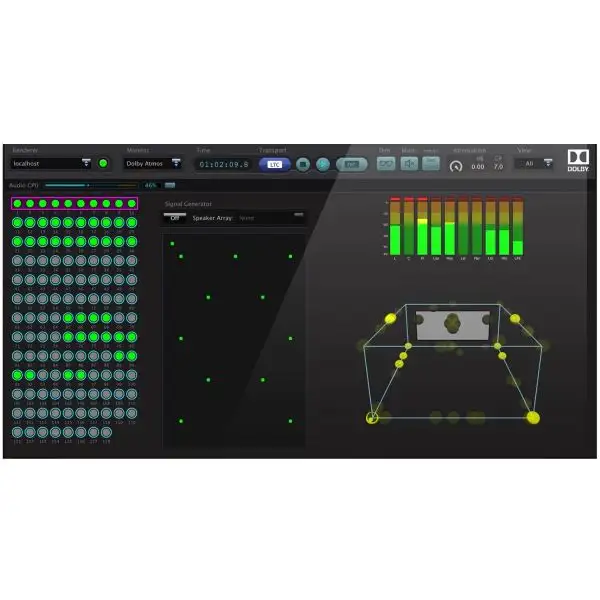


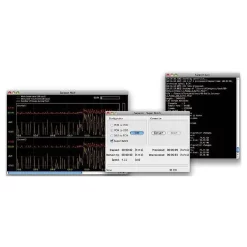





Reviews
There are no reviews yet.