Discount 🤩 Overloud Gem EQ84 – Electronic Delivery 🔥
$119.00 Original price was: $119.00.$80.92Current price is: $80.92.
- Effortless Shopping, Quality Products
- High quality products, low prices.
- Experience the difference quality makes.
- Your Security is Our Promise

Overloud EQ84 is the simulation of one of the most renowned Discrete Class A British EQ, used in countless hits from the ‘70s to nowadays. All the components of the original circuit have been modeled, including the rich harmonics and saturations that naturally occur when the equalizer is operating.
EQ84 extends the features of the original hardware and joins the flexibility of the digital world to the character of the analog processing.
- BAND CUE: The Cue button allows to hear the part of the frequency spectrum that is being affected by that band.
- CONTINUOUS FREQUENCY SELECTION: While the original hardware has preset frequencies only, the EQ84 allows to select all the intermediate frequencies.
- ADDITIONAL MID BAND: While the original hardware has one Mid band only, Overloud added a second band for increased flexibility.
PUSHING THE EMULATION FORWARD
EQ84 emulates one of the most desired EQ module in the history of recording and mixing. Its warm, fat, and rich sound, with an incredibly detailed midrange, still excite even the most experienced engineers who are mixing with it.
EQ84 includes the simulation of both the Line and Mic preamplifiers. this section can be pushed in order to enrich the sound with its characteristic musical saturation.
FEATURES:
- Hyper-realistic simulation of the original British Class A EQ, thanks to the 4th generation DSP technology
- 6 bands eq: 2 shelving, 2 peaking, 1 high cut, 1 low cut
- Individual band Cue
- Continuous frequency selection
- Mic/Line preamp simulation
- Simulation of all transformers in the original unit
- Low CPU usage: more than 1500 instances on a Macbook Pro Retina
- Multilevel undo-redo
- A/B Comparison
- Lots of presets designed in real mixing sessions
- Scribble Strips: take notes anywhere on the plug-in panel
Mac Requirements:
- AudioUnit, VST, VST3, AAX32 (ProTools 10.3.5 and above), AAX64 (ProTools 11 and 12) plug-ins, as well as a standalone application
- Both 32-bit and 64-bit are natively supported
- You can authorize Comp G on up to three computers that you own and one USB stick with a simple one-click software procedure (no hardware key needed)
- Macintosh Intel Core i3 1.4GHz with 4Gb of RAM, 1280×800 video
- Mac OS X 10.6 Snow Leopard and above are supported
Windows Requirements:
- VST, VST3, AAX32 (ProTools 10.3.5 and above), AAX64 (ProTools 11 and 12) plug-ins, as well as a standalone application
- 32-bit and 64-bit are natively supported
- You can authorize Comp G on up to three computers that you own and one USB stick with a simple one-click software procedure (no hardware key needed)
- Core i3 1.4GHz with 4Gb of RAM, 1280×800 video.
- Windows Vista, Windows 7, Windows 8 and Windows 10 are supported
| Condition | New |
|---|---|
| Software Delivery | Electronic, Delivery |
| Plug-in Type | EQ |
| Plug-In Format | AAX, 64-Bit, RTAS, AU, VST |
| Operating System | Mac, Windows |
Be the first to review “Discount 🤩 Overloud Gem EQ84 – Electronic Delivery 🔥” Cancel reply
Related products
Audio Processing Plug-ins
Discount 👍 Steinberg RND Portico 5043 Compressor – Electronic Delivery 🔥
Audio Processing Plug-ins
Best Sale 🎉 IZotope RX 10 Advanced Audio Repair Tool – Electronic Delivery 👍
Audio Processing Plug-ins
Audio Processing Plug-ins
Promo ✨ Audio Ease Altiverb 7 Regular – Electronic Delivery 😉
Audio Processing Plug-ins
Top 10 ❤️ IK Multimedia T-RackS Joe Chiccarelli Vocal Strip – Electronic Delivery 👏
Audio Processing Plug-ins
Buy 🔥 Metric Halo ChannelStrip 3 For GarageBand – Electronic Delivery 🌟
Audio Processing Plug-ins
Wholesale 🔥 XLN Audio RC-20 Retro Color – Electronic Delivery 😀
Audio Processing Plug-ins
Best deal 😍 Dolby Atmos Mastering Suite Software – Electronic Delivery 🔥








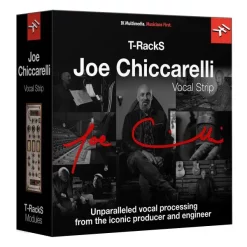


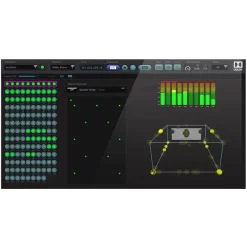
Reviews
There are no reviews yet.